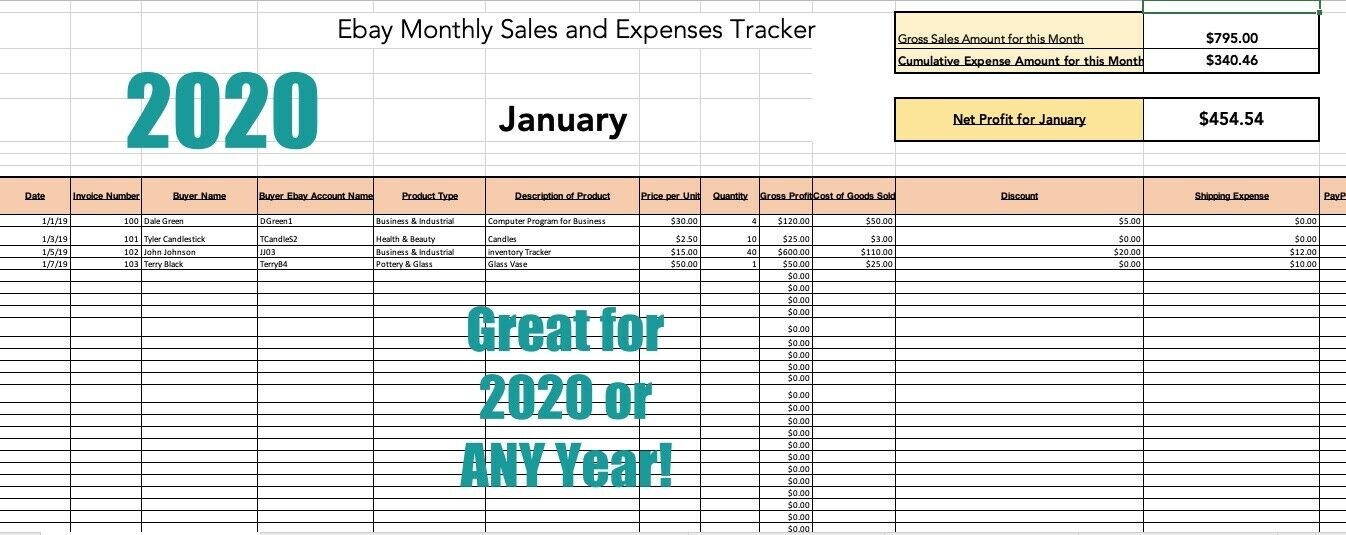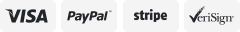-40%
NZIP Sales Inventory Billing POS Software [Try-Now; Retail Point of Sale]
$ 18.48
- Description
- Size Guide
Description
NZip Salesis Simple-n-Powerful
basic
Software to manage Inventory, Sales, Purchases & Accounting of Store.
-
Download
:
https://nzip.s3.amazonaws.com/NZip9-Setup.exe
Access
: Login text at end of Installation
Demo
: https://youtu.be/jqUI9rbOwDo
-
Key-Features
:
• FOR Small
Apparel,
Reseller,
Mart,
Boutique
• SMALL/Negligible/Wise Business Investment
• TOTAL 81 Features (Modules, 32 Reports)
• LITE Installation; Installs in 2-3 Minutes
• Multiple Softwares Sold Since 1998
• PC/Laptop/Desktop/Windows Software
• Point-of-Sale & Touchscreen Enabled
• Front-Sales Panel for Billing
• Back-Office Panel for Maintenance
• Secure, Offline, Fast Transactions
• Products, Coupons, Customers, Suppliers
• Billing, Quote, Purchase, Order, Accounting
• Product, Coupon, Billing, Purchase Lists
• Daily, Monthly, Product, Group Sales
• Recon, Ledger, Fast/Slow Items
• Groups, Accounts, Quote/Order Lists
• Enterprise, Users, Options, Stock Closing
• Import, Export, Trend, Tax Report
• Billing Preferences, Customization
• Print or Save or Email; All Reports
• Inventory System, Billing App, POS Program
• One(1) PC/Setup/Year/Business License
• Evaluate-Before-Purchase;Trust-Self-Review
-
NOTE1
: Software delivered via Download-link; Product-key (license) Emailed.
NOTE2
: No hardware included
; Refund, Return NOT Accepted/Processed
.
-
----------------------------------
Do-It-Yourself:Build-POS-Station
----------------------------------
1) Use existing PC/Laptop or Buy one.
2) Use/Buy touchscreen Monitor; Connect to PC.
3) Use/Buy normal Keyboard; Connect to PC.
4) Use/Buy normal/wireless Mouse; Connect to PC.
5) Use/Buy POS Printer; Connect to PC.
6) Install NZIP Software.
7) Your POS-Station is Ready-For-Business.
----------------------------------
-
![NZIP Sales Inventory Billing POS Software [Try-Now; Retail Point of Sale]](/items/static/1059/60e501c75c35faac3fb43b73.jpg)
![NZIP Sales Inventory Billing POS Software [Try-Now; Retail Point of Sale]](/items/static/8838/60e2eed15c35faac3f9997e6.jpg)
![NZIP Sales Inventory Billing POS Software [Try-Now; Retail Point of Sale]](/items/static/8844/60e2eed15c35faac3f9997ec.jpg)
![NZIP Sales Inventory Billing POS Software [Try-Now; Retail Point of Sale]](/items/static/8849/60e2eed15c35faac3f9997f1.jpg)
![NZIP Sales Inventory Billing POS Software [Try-Now; Retail Point of Sale]](/items/static/8833/60e2eed15c35faac3f9997e1.jpg)
![NZIP Sales Inventory Billing POS Software [Try-Now; Retail Point of Sale]](/items/static/1116/60e501c75c35faac3fb43bac.jpg)
![NZIP Sales Inventory Billing POS Software [Try-Now; Retail Point of Sale]](/items/static/1130/60e501c75c35faac3fb43bba.jpg)
![NZIP Sales Inventory Billing POS Software [Try-Now; Retail Point of Sale]](/items/static/8865/60e2eed15c35faac3f999801.jpg)
![NZIP Sales Inventory Billing POS Software [Try-Now; Retail Point of Sale]](/items/static/1162/60e501c75c35faac3fb43bda.jpg)
![NZIP Sales Inventory Billing POS Software [Try-Now; Retail Point of Sale]](/items/static/8871/60e2eed15c35faac3f999807.jpg)